For more than 15 years businesses have been using live chat software to assist their customers. During this period the significance of phone and email customer service has noticeably decreased. The time is money and more and more customers prefer using live chat and multitask instead of waiting in a queue for phone assistance or for email response. They expect to have their issues resolved right here and right now.
With live chat playing the key role in customer service more and more vendors started offering this tool and develop it following their customers’ requests and demands. In this blog post we will talk about not major but really important live chat features which will not only improve the overall customer service, but will also facilitate customer your service workflow.
Live chat accessibility
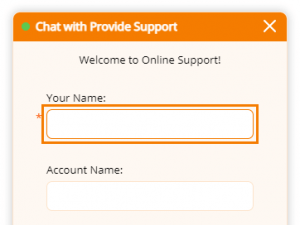 User friendliness is one of the most important goals for website owners today. Many businesses and government services design their websites so that people with disabilities can easily navigate and understand their content. We at Provide Support constantly improve our live chat tool to comply with with accessibility requirements to make customer experience smooth and pleasant. Provide Support live chat offers keyboard navigation, Aria-labels support in chat icons and exit by Esc button.
User friendliness is one of the most important goals for website owners today. Many businesses and government services design their websites so that people with disabilities can easily navigate and understand their content. We at Provide Support constantly improve our live chat tool to comply with with accessibility requirements to make customer experience smooth and pleasant. Provide Support live chat offers keyboard navigation, Aria-labels support in chat icons and exit by Esc button.
Google fonts support
 With an ability to select Google font for the chat window, you can customize your chat to look like part of your website. You can choose Google font in your chat window settings and it will be applied too all texts on the chat window, pre-chat survey and offline form.
With an ability to select Google font for the chat window, you can customize your chat to look like part of your website. You can choose Google font in your chat window settings and it will be applied too all texts on the chat window, pre-chat survey and offline form.
SVG images support
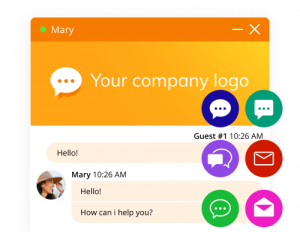 With rapid development of technology, it is important to support latest tendencies and demands to modern websites. To preserve high quality of the live chat icons displayed on a websites, we added an ability to use SVG live chat icons from the gallery, upload custom SVG images and chat window logo.
With rapid development of technology, it is important to support latest tendencies and demands to modern websites. To preserve high quality of the live chat icons displayed on a websites, we added an ability to use SVG live chat icons from the gallery, upload custom SVG images and chat window logo.
Color themes for browser agent app
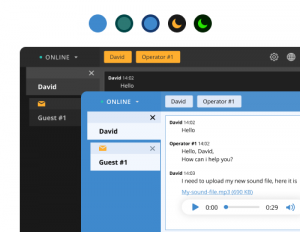 Browser app supports three color schemes – three for the light mode and two for the dark mode. It is possible to select any of the themes and work in your convenient environment.
Browser app supports three color schemes – three for the light mode and two for the dark mode. It is possible to select any of the themes and work in your convenient environment.
Ability to preview links and media files
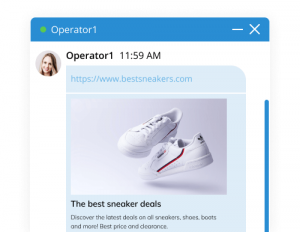 To streamline customer service we added an ability to preview media files directly in the chat window and agent app without downloading them. Additionally, a preview for links is available. These features facilitate chatting workflow and help to save time on downloading files and opening links. All necessary information is available directly in the chat window.
To streamline customer service we added an ability to preview media files directly in the chat window and agent app without downloading them. Additionally, a preview for links is available. These features facilitate chatting workflow and help to save time on downloading files and opening links. All necessary information is available directly in the chat window.
New message alerts
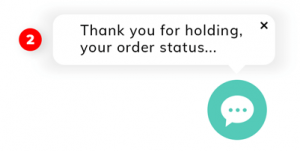 New message alerts notify a customer who is chatting with you that there are messages waiting. The alerts appear if the chat window is minimized. Website visitors often do this when they need to navigate the website and check more pages. In this case they minimize the chat window and may miss new messages from an agent. The alert and the text bubble with the latest message will remind about an active chat and a conversation with an agent.
New message alerts notify a customer who is chatting with you that there are messages waiting. The alerts appear if the chat window is minimized. Website visitors often do this when they need to navigate the website and check more pages. In this case they minimize the chat window and may miss new messages from an agent. The alert and the text bubble with the latest message will remind about an active chat and a conversation with an agent.
Automated closing of inactive chats
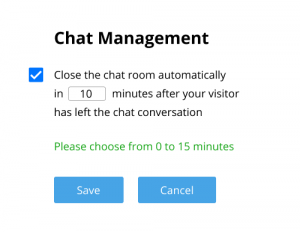 To facilitate customer service workflow, we added an option to close all inactive chats automatically in the agent app. If a visitor left the conversation the chat room would close automatically in defined amount of minutes. This feature is very useful for the live chat agents who have a big number of chats and forget to close inactive chat rooms.
To facilitate customer service workflow, we added an option to close all inactive chats automatically in the agent app. If a visitor left the conversation the chat room would close automatically in defined amount of minutes. This feature is very useful for the live chat agents who have a big number of chats and forget to close inactive chat rooms.
Passing variables to the agent app
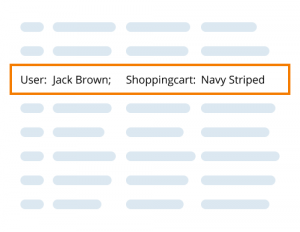 Isn’t is convenient to take a peek into your customer’s shopping cart? With help of Passing Information Code, you can define variables which will be passed from your website scripting to the agent app. For example, you can pass information about a shopping cart content or details from your customer’s profile. All this information will become useful and will make customer service more fast and friendly.
Isn’t is convenient to take a peek into your customer’s shopping cart? With help of Passing Information Code, you can define variables which will be passed from your website scripting to the agent app. For example, you can pass information about a shopping cart content or details from your customer’s profile. All this information will become useful and will make customer service more fast and friendly.
All these live chat features will help not only streamline your customer service, but will also make it more personalized. Your agents will have more time to better investigate the issue and improve their performance. For customers these user experience improvements will make the chatting process more seamless and pleasant.
- How to use real-time translation to chat with customers - April 18, 2025
- Problems live chat agents can face when managing multiple chats - November 25, 2024
- 10 best practices for handling live chat as an agent - October 3, 2024

