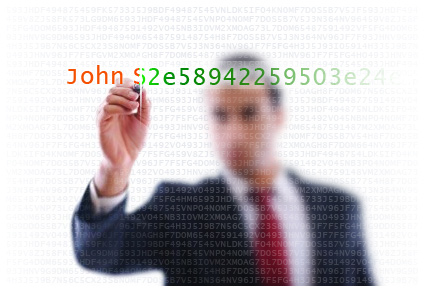We’ve been getting a lot of requests lately through our support channels from customers who wanted to somehow replace, remove or hide their username from the messenger link.
Why hide my account name?
The reasons are often very simple. How many times did we sign up with a site with something like “baby_Julie” or “John-the-Revelator” (joking) for our username? I bet a lot.
Besides, we are usually not aware of the consequence and don’t know if the username we sign up with is going to appear publicly anywhere.
Now let us clarify that when you create an account on our website at www.providesupport.com, the name you sign up with is inevitably to become part of all direct links leading to your messenger.
Direct links looking like https://messenger.providesupport.com/messenger/Your-Account-Name.html may be distributed directly by posting them in blogs, forums, they can be added to your newsletter or email signature. And ultimately it is what customer ends up seeing in the browser address bar on clicking the chat icon on your website.
Naturally you don’t want your customers to see your funny silly nickname, you’d rather have your live chat tool reflect your business name, your brand, wouldn’t you? Rightly so.
Before hash was added…
The solution we offered up to recently was to rename your account. Though it may sound simple, this move actually has one major drawback. After acquiring the new name you have to manually update all the chat button codes and direct links you posted to your website before. It’s not like you got a new name and your old script is going to guess at it and connect to the new account automatically. Alas!
If you have just a couple of pages to update, or a one place, like header or footer, that’s probably not much of a hassle. But imagine if you have hundreds of pages, which is common to many ecommerce websites with listings and product descriptions. That may stop you from wanting to change your name at all.
The good news is we now have an alternative solution for those who happen to find themselves in a situation like this. A new feature called “hash code” has been introduced to the service recently. The hash code is basically a string of symbols in which your account name is encoded.
So what does it look like?
Very simple. All the chat codes that you see in your admin panel under My Account / Setup Instructions have been updated to include the hash code instead of your account name. If you click any code, take our Recommended one for example, you will see your hash code mentioned twice:
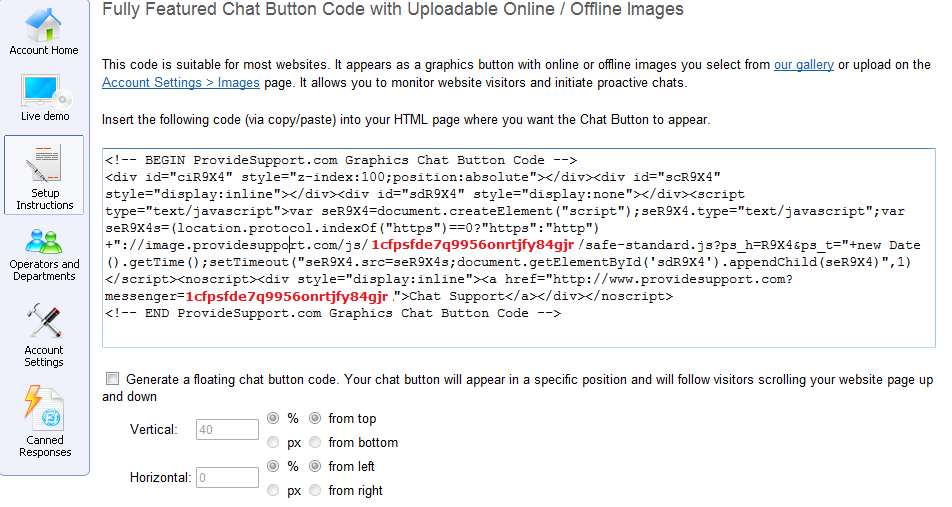
You don’t actually have to look up your hash, this pic just shows you what it is, so that you may check if you already have the new code on your website and decide if you need to update it.
If you find yourself to be using the old code where you can still see your username, we highly recommend that you take a fresh piece of code from your Setup Instructions page and update it on your website.
Hash for better security
This hash feature apart from being useful to disguise an unsuitable name is also a great prop to strengthen your account security. If someone had a mean intention of hacking your account, this task has become much more difficult to them. Now it takes not only to “guess” at the password but also to find out the user name, which is a task of its own.
We hope that you will enjoy the new feature. If you have any questions about it, please feel free to leave them in comments, or contact our chat support.
Stay safe and relevant! 🙂
- How Not to Lose Customers in the Busy Holiday Season - December 6, 2018
- The Goals to Set For Your Customer Service Team - October 4, 2018
- Don’t Give Your Customers a Reason To Leave - August 22, 2018