17 February, 2012
Our old time users may remember that not long ago we were advising them of the impossibility to add a greeting on sending the chat invitation via the web-based chat client. As a work-around solution we offered them to embed a greeting into the invitation background picture, or after all switch to the more functional standalone console.
Now those days are gone. If for one reason or another you stick with the web-based console, you can likewise send a greeting to your customer on initiating proactive chat.
It is done almost in the same way as you do it in the standalone console, with the exception that in the standalone client you add a greeting before you click Invite, and in the web console you first click Call to send a pop-up to the customer, and then the greeting follows it. In other words, the first message you post in the chat window after hitting Call in the web console appears on the invitation window as a greeting.
Here is a picture to show you what it looks like:
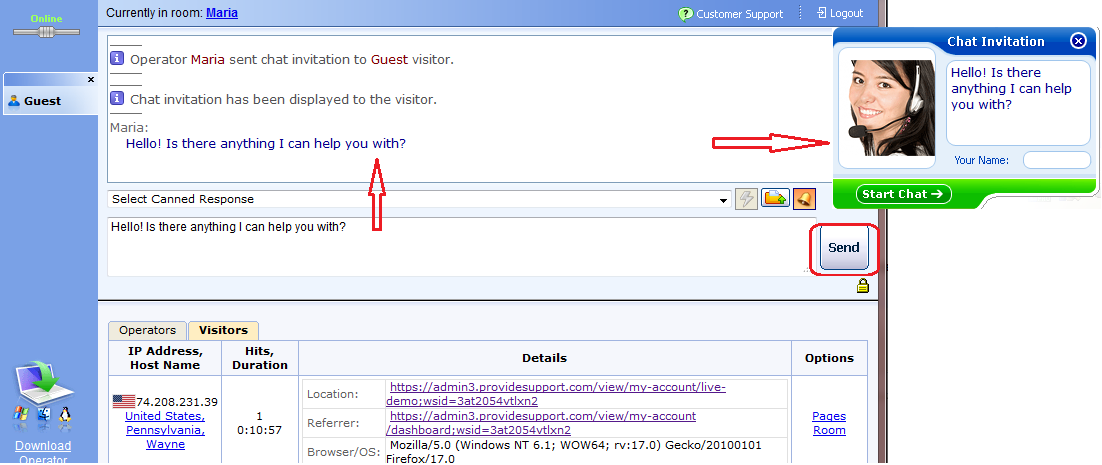
To enlarge the image you may click on it once, or right-click and open the link it in a separate window / tab.
Any feedback, comments, please feel free to post below.
- How Not to Lose Customers in the Busy Holiday Season - December 6, 2018
- The Goals to Set For Your Customer Service Team - October 4, 2018
- Don’t Give Your Customers a Reason To Leave - August 22, 2018
