|
<< Click to Display Table of Contents >> Operator Module > Native agent app > Native agent app 7.X.X > Using the app > Real-time translation |
General
The real-time translation becomes available after activation in the account Control Panel on the Account Settings / Chat Translation Settings page and after purchasing the "Automatic Chat Translation" service. The Automatic Translation section becomes active in the active chat room.
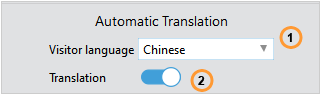
Real-time translation in the agent app
1.The detected language of the visitor. The language is detected based on the first visitor's message. If the visitor does not send any message or the pre-chat survey is skipped, then the agent should select the "Visitor language" manually.
2."Translation" switcher is active if the language was detected properly. However, if the language was not detected due to missing first message, an agent can activate the "Translation" switcher manually and select the "Visitor language" from the drop-down list.