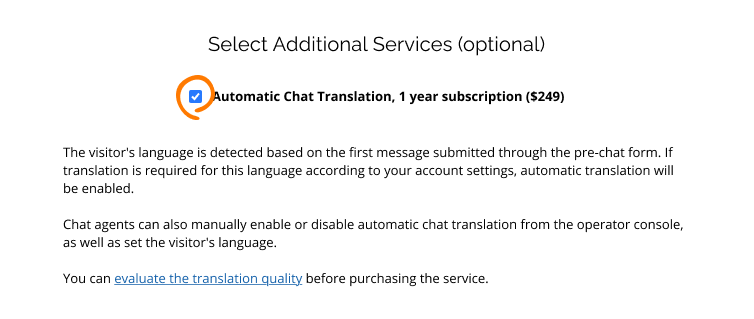Automated chat translation
Chat with your customers from any corner of the world with automated chat translation. With the help of integrated LibreOffice API, your chat messages will be translated automatically from and into the following languages: Arabic, Azerbaijani, Bengali, Bulgarian, Chinese, Czech, Danish, Dutch, English, Estonian, Finnish, French, German, Greek, Hebrew, Hindi, Hungarian, Indonesian, Italian, Japanese, Korean, Latvian, Lithuanian, Malay, Norwegian, Persian, Polish, Portuguese, Romanian, Russian, Serbian, Slovak, Slovenian, Spanish, Swedish, Thai, Turkish, Ukrainian, Vietnamese.
How to start
Automated chat translation is available as an additional service that you can purchase in your account on the Billing / Purchase page. Before purchasing, you can test how it works in your account on the Account Settings / Automatic Chat Translation page. After purchasing, to configure the automated chat translation, you need to do the following:
- Follow the Account Settings / Automatic Chat Translation page in your account
- Activate the automated translation checkbox and select the language into which visitors' messages should be translated
- Select the languages your team understands to exclude them from the automated translation
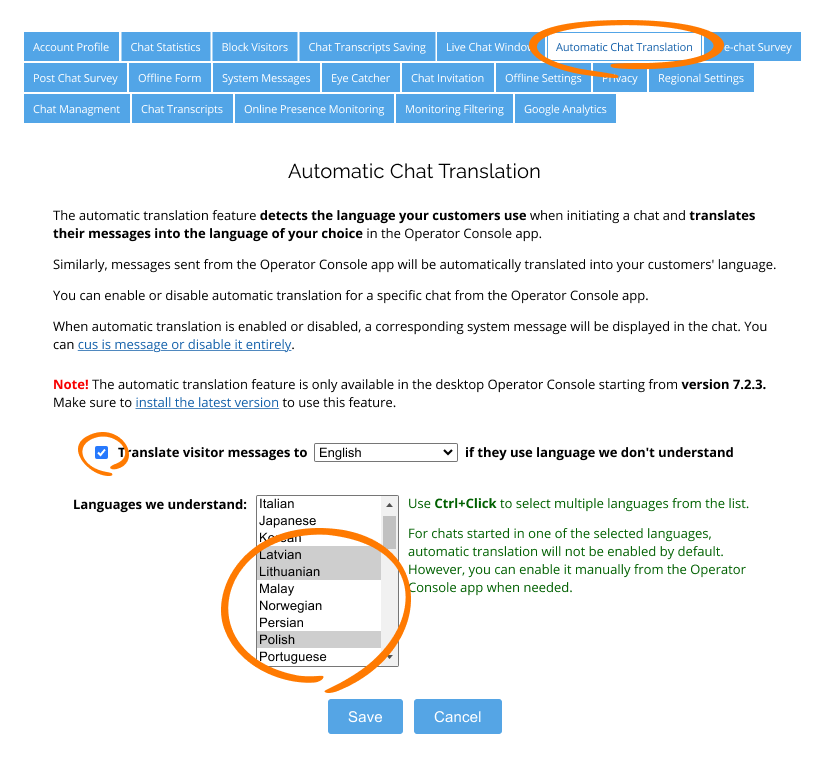
Language auto detection
When your visitor sends a message in a language your agents do not understand, it gets automatically translated into the language you selected in your account, and your agents see the message in their language.
Language auto-detection is applied to the first message the visitor sends from the pre-chat survey. If your pre-chat survey does not have a text field or is entirely disabled, the visitor language should be selected manually in the agent app. In this case, the "Translation" switcher in the agent app will be disabled. The agent will need to activate it to select the visitor's language and start real-time translation.
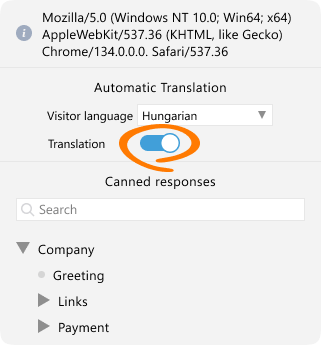
How the real-time translation works
Right after starting the chat, your visitors get a system message: "Automated translation is on". This notifies them that the conversation is being translated automatically. Visitors type messages in their language and get responses in their language, too.
In the agent app, visitors' messages are translated automatically into the language selected in the account settings. Agent's messages are translated automatically into the visitor's language. The agent sees both the source text and translation.
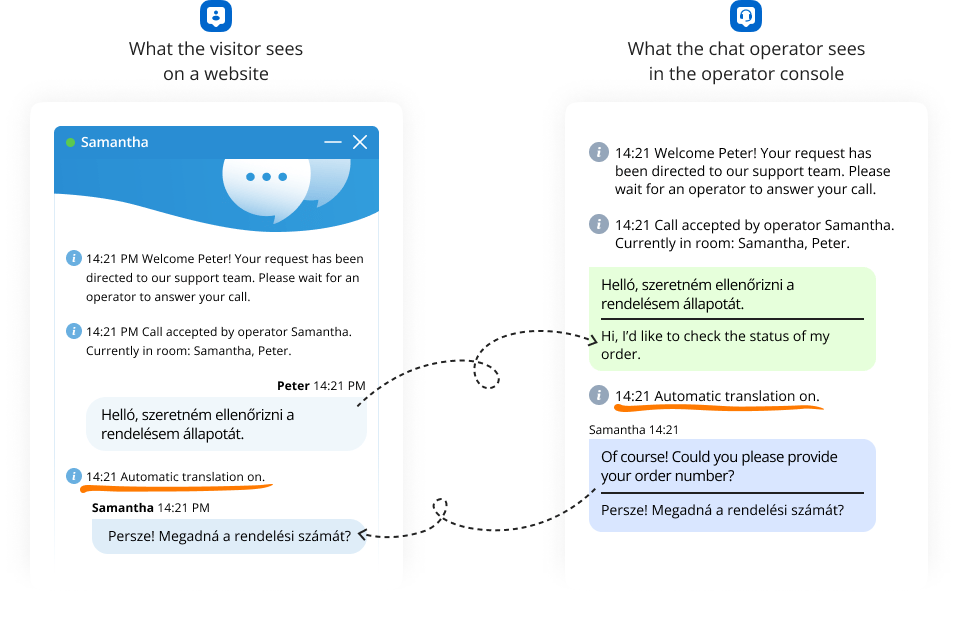
How to purchase real-time translation
A real-time chat translation package is provided for 1 year and costs $249. You can select an additional service Automatic Chat Translation, 1 year subscription ($249) in your account on the Billing / Purchase page.