What for do you need to block someone?
Depending on the products or services you offer, they may simply be in demand only in particular countries. Well, no doubt, you know your market. If you are catering only to certain countries, blocking access to the rest of them may save a lot of time to your customer service agents on picking up and answering irrelevant chats.
Sometimes, even if your business is international, there may be situations when your customer service people are spending a lot of time on communicating with visitors from certain countries and this never yields any results or converts into purchases. In this case, even if you are ready to cater worldwide, it may be your practical decision not to deal with particular countries, because it is not worth it. If this has been the case for you and you've been wondering how to stop visitors from certain countries from contacting you, there you have it, you can do it easily now!
How to enable chat access restriction by country
Basically, you have 2 options to limit access to your live chat to certain countries:
- create a list of counties to which the live chat option will be available;
- create a list of countries for which live chat option will not appear.
To create a list:
- Select either "Allow access only from the following countries" or "Block access from the following countries" option at Account Settings / Chat Access Restrictions page in your account Control Panel.
- Select a country in the field below, click "Add" button and repeat the step adding as many countries to your list as necessary.
- Click "Save" at the bottom of the Settings page to submit the changes.
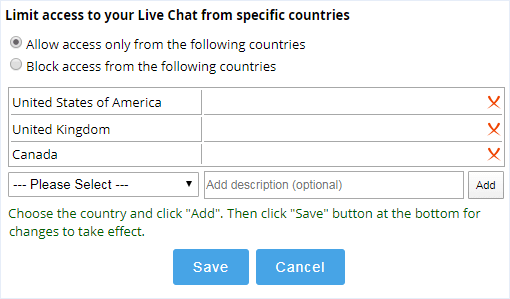
Feature limitations
Keep in mind that the visitor's country is identified in the system using a third party tool, so this information can never be 100% accurate. Besides technical reasons, the inaccuracy can occur due to the visitors using tools to hide their real location, such as anonymizers or VPN services.
You can also limit access to your chat from certain websites or block access by IP address.
