Following the recent years' changes in data protection laws, mainly in Europe, we have added a few extra options to the chat window settings which allow you to comply with GDPR policy.
You can enable them at Account Settings / Privacy Settings in your account Control Panel. There are a few options there.
Privacy settings options
1. Remove personally identifiable information
You can hide personal data from being visible by anyone in your company or by a third party if you share transcripts or offline messages with someone else.
By enabling this option the IPs and host names of your website visitors will be removed from the visitor monitoring list in the console, from chat transcripts and offline messages.
Below is an example of what it will look like in the agent app.
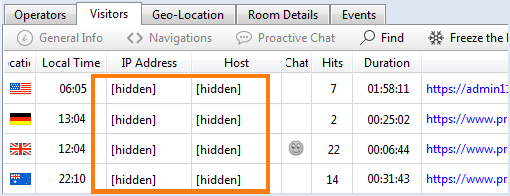
2. Add Personal Data Processing Consent
You can add a personal data processing consent checkbox to either your online, offline forms or both and add a custom text describing what kind of data processing the visitor will agree to before starting a chat with your company.
Here is an example of a text you may consider adding: I consent to provide my personal data for the purpose of my enquiry. The information I provide shall not be shared with any other parties. I have reviewed and I agree to the Privacy Policy terms.
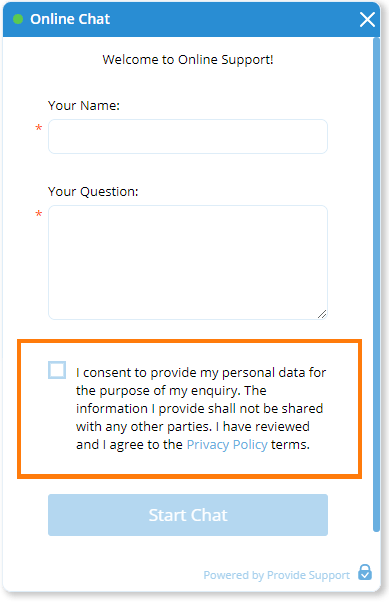
Once you are done adding the text and all the necessary checkboxes are selected, please make sure to also click Save at the bottom of the Privacy Settings page to save all the changes you have made. You are good to go!
