Live Chat for Joomla
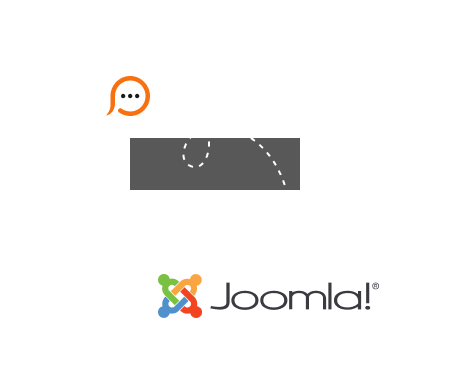
Provide Support offers powerful, easy in usage and fast in integration live chat module for Joomla websites, supported versions 2.5 and 3.x. You will get the following features after installing the Provide Support live chat module:
Provide Support live chat Module for Joomla can be easily installed like any other Joomla Module. Just follow the steps below to have the live chat module installed on your website: